First steps
First steps
Starting at the Front
Right now, after a freshly installation, if we visit the <apihost> you
will see a very simple page with:
Welcome to OpenServerless static content distributor landing page!!!
That’s because we’ve activated the static content, and by default it
starts with this simple index.html page. We will instead have our own
index page that shows the users a contact form powered by OpenServerless
actions. Let’s write it now.
Let’s create a folder that will contain all of our app code:
contact_us_app.
Inside that create a new folder called web which will store our static
frontend, and add there a index.html file with the following:
<!DOCTYPE html>
<html>
<head>
<link href="//maxcdn.bootstrapcdn.com/bootstrap/3.3.0/css/bootstrap.min.css" rel="stylesheet" id="bootstrap-css">
</head>
<body>
<div id="container">
<div class="row">
<div class="col-md-8 col-md-offset-2">
<h4>Get in Touch</h4>
<form method="POST">
<div class="form-group">
<input type="text" name="name" class="form-control" placeholder="Name">
</div>
<div class="form-group">
<input type="email" name="email" class="form-control" placeholder="E-mail">
</div>
<div class="form-group">
<input type="tel" name="phone" class="form-control" placeholder="Phone">
</div>
<div class="form-group">
<textarea name="message" rows="3" class="form-control" placeholder="Message"></textarea>
</div>
<button class="btn btn-default" type="submit" name="button">
Send
</button>
</form>
</div>
</div>
</div>
</body>
</html>
Now we just have to upload it to our OpenServerless deployment. You
could upload it using something like curl with a PUT to where your
platform is deployed at, but there is an handy command that does it
automatically for all files in a folder:
ops web upload web/
Pass to ops web upload the path to folder where the index.html is
stored in (the web folder) and visit again <apihost>.
Now you should see the new index page:
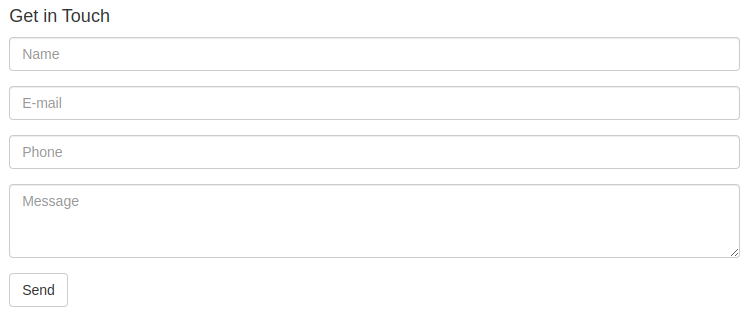
The Contact Package
The contact form we just uploaded does not do anything. To make it work let’s start by creating a new package to hold our actions. Moreover, we can bind to this package the database url, so the actions can directly access it!
With the debug command you can see what’s going on in your deployment.
This time let’s use it to grab the “postgres_url” value:
ops -config -d | grep POSTGRES_URL
Copy the Postgres URL (something like postgresql://...). Now we can
create a new package for the application:
ops package create contact -p dbUri <postgres_url>
ok: created package contact
The actions under this package will be able to access the “dbUri” variable from their args!
To follow the same structure for our action files, let’s create a folder
packages and inside another folder contact to give our actions a
nice, easy to find, home.
To manage and check out your packages, you can use the ops packages
subcommands.
ops package list
packages
/openserverless/contact private
/openserverless/hello private <-- a default package created during deployment
And to get specific information on a package:
ops package get contact
ok: got package contact
{
"namespace": "openserverless",
"name": "contact",
"version": "0.0.1",
"publish": false,
"parameters": [
{
"key": "dbUri",
"value": <postgres_url>
}
],
"binding": {},
"updated": 1696232618540
}
Feedback
Was this page helpful?
Glad to hear it! Please tell us how we can improve.
Sorry to hear that. Please tell us how we can improve.