Prerequisites to install OpenServerless with Docker
You can install OpenServerless on your local machine using Docker. This page lists the prerequisits.
First and before all you need a computer with at least 16 GB of memory and 30GB of available space.
❗ IMPORTANT
8GB are definitely not enough to run OpenServerless on your local machine.
Furthermore, you need to install Docker. Let’s see the which one to install and configure if you have:
Windows
You require the 64 bit edition in Intel Architecture of a recent version
of Windows (at least version 10). The installer ops does not run on 32
bit versions nor in the ARM architecture.
Download and install Docker Desktop for Windows.
Once installed, you can proceed configuring OpenServerless for the installation.
MacOS
You require a recent version of MacOS (at least version 11.xb BigSur).
The installer ops is available both for Intel and ARM.
Download and install Docker Desktop for MacOS.
Since MacOS uses a virtual machine for Docker with a constrained memory. you also need also to reserve at least 8GB.
❗ IMPORTANT
On MacOS, Docker defaults to 2GB memoery and they are definitely not enough to run OpenServerless on your local machine.
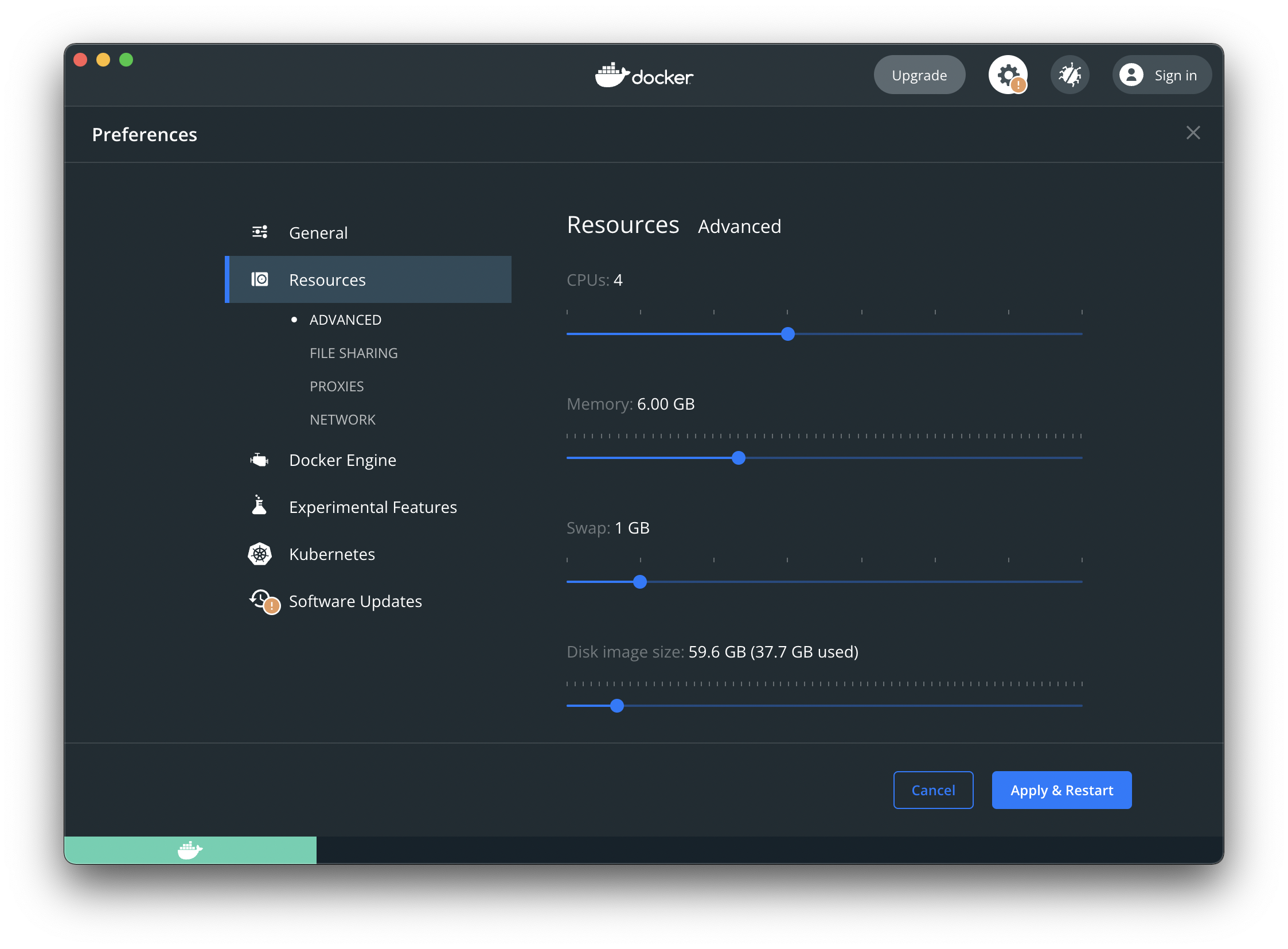
Instructions to increase the memory reserved to Docker Desktopo on MacOS:
click on the Docker Desktop icon in the menu
select Preferences
click on Resources
increase the reserved memory up to (at least) 8GB
click on
Apply & Restart
Once installed, you can proceed configuring OpenServerless for the installation.
Linux
Docker Desktop is available also on Linux, however we advice to install instead the Server Docker Engine
On Linux, the Docker Engine for the server does not run in a virtual machine, so it is faster and uses less memory.
Once installed, you can proceed configuring OpenServerless for the installation.